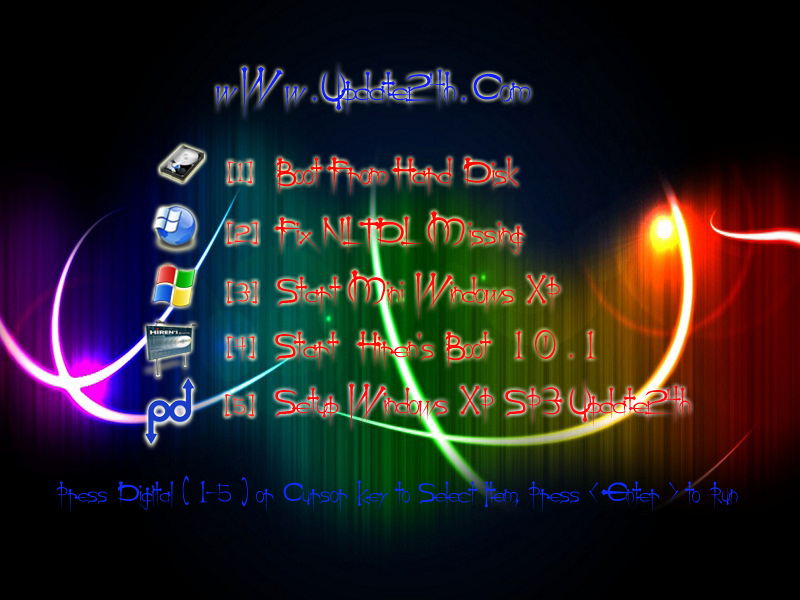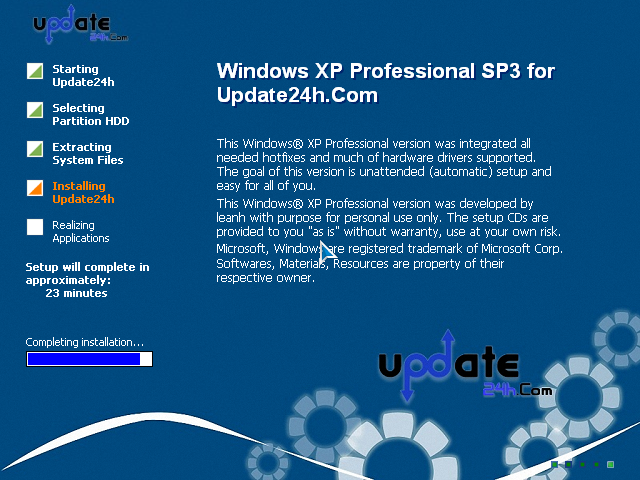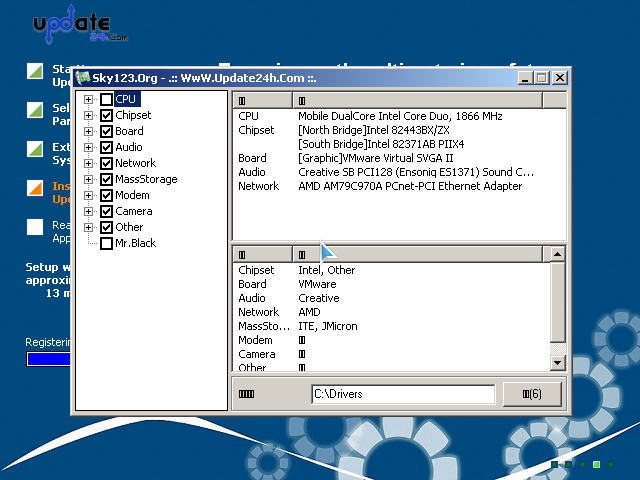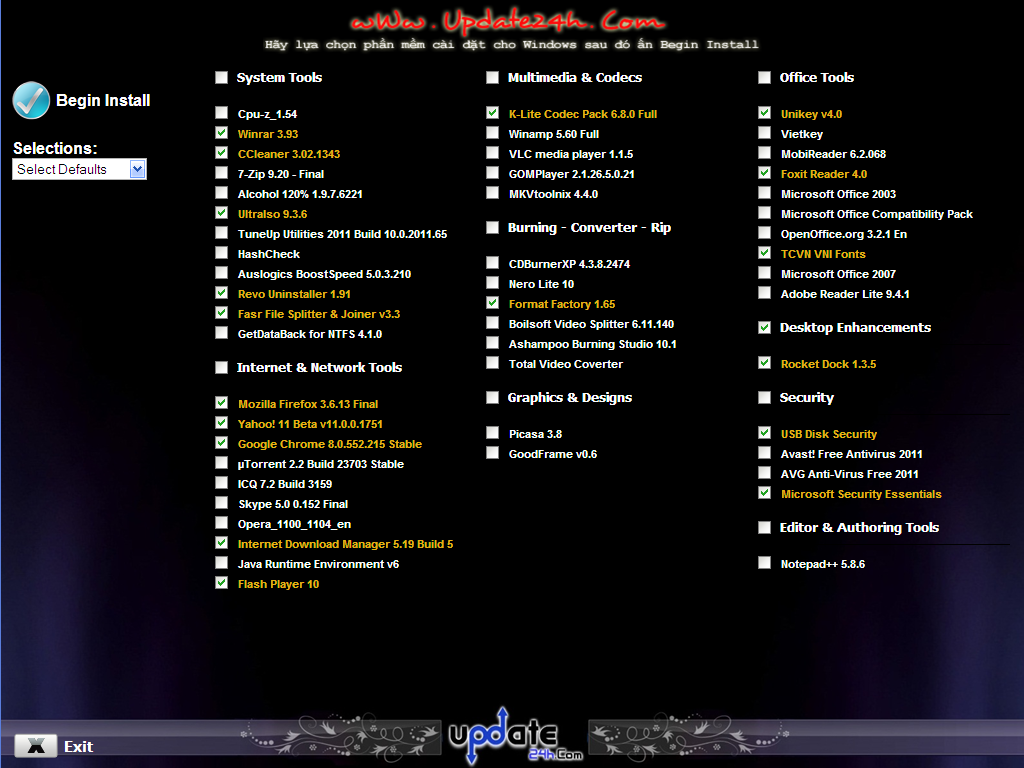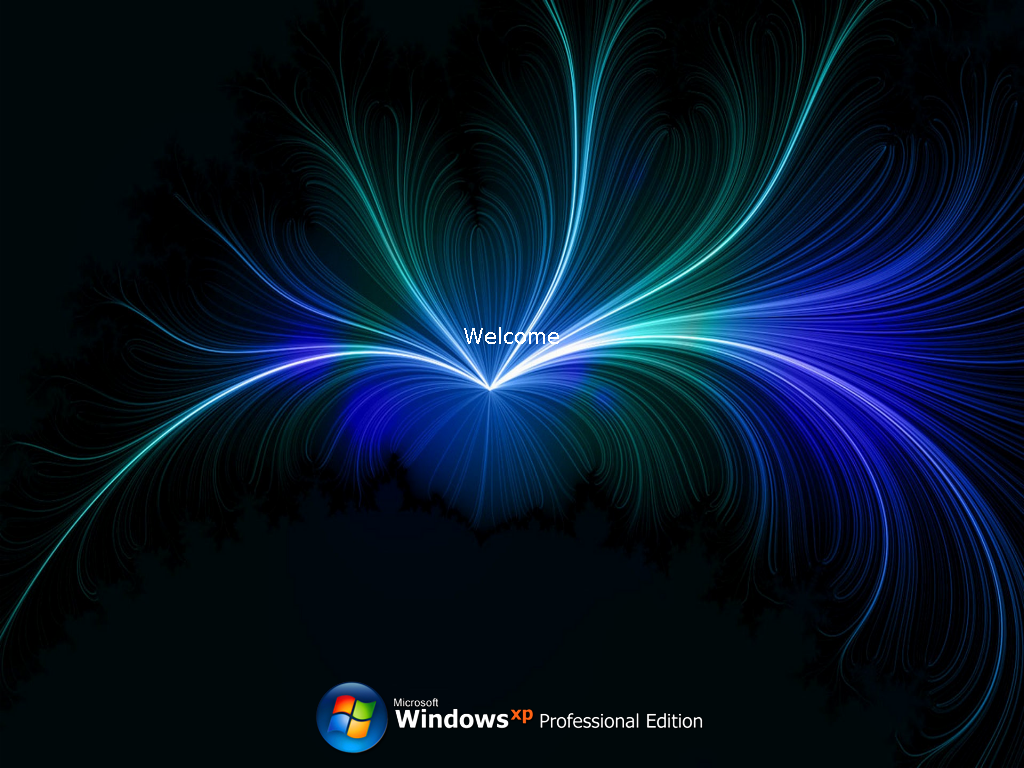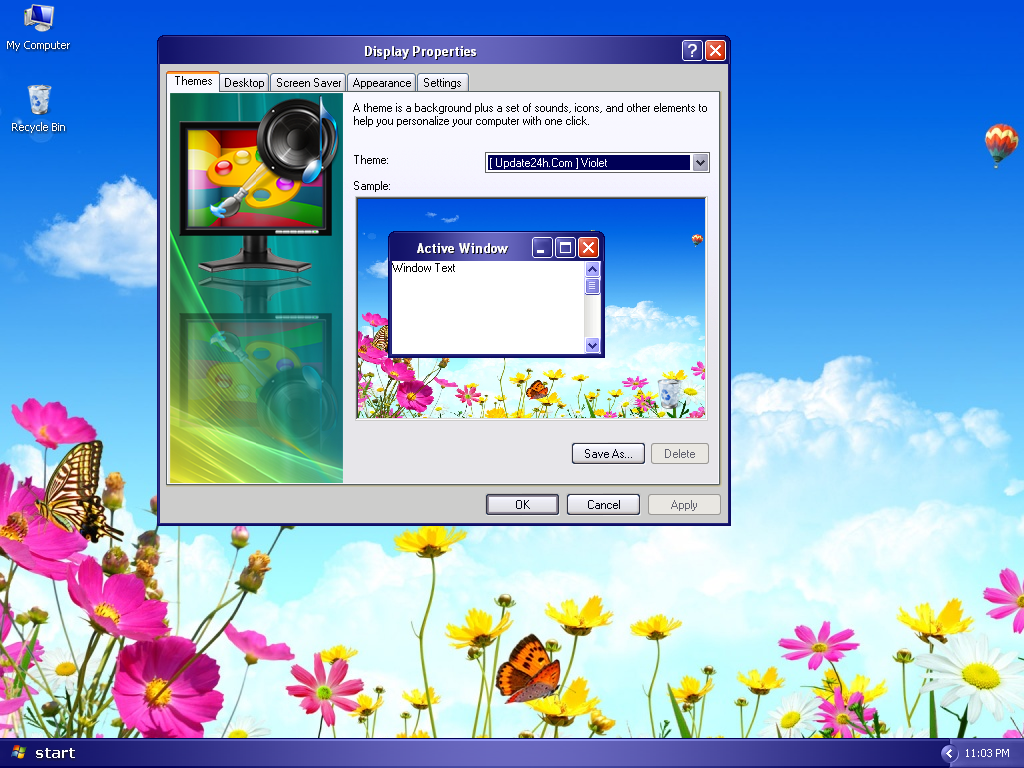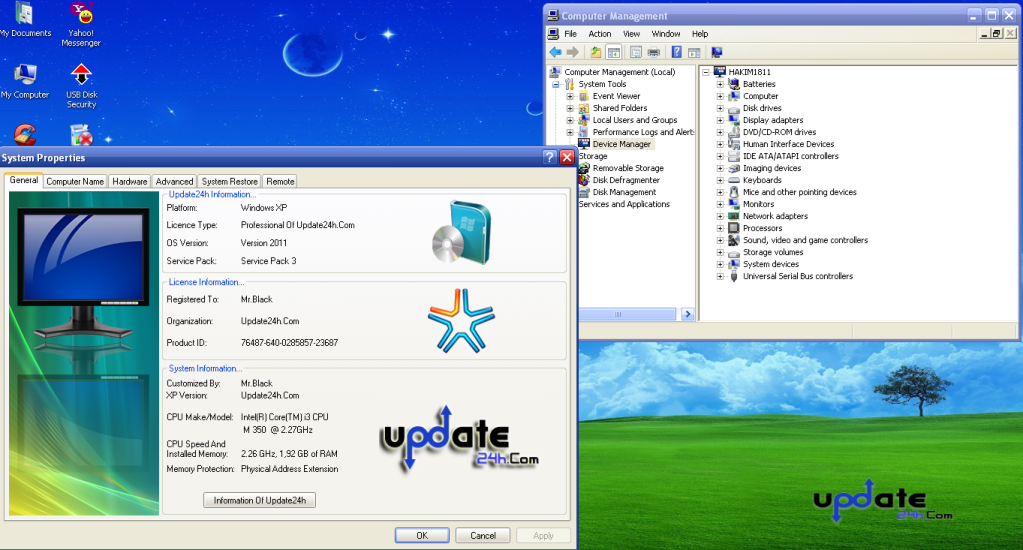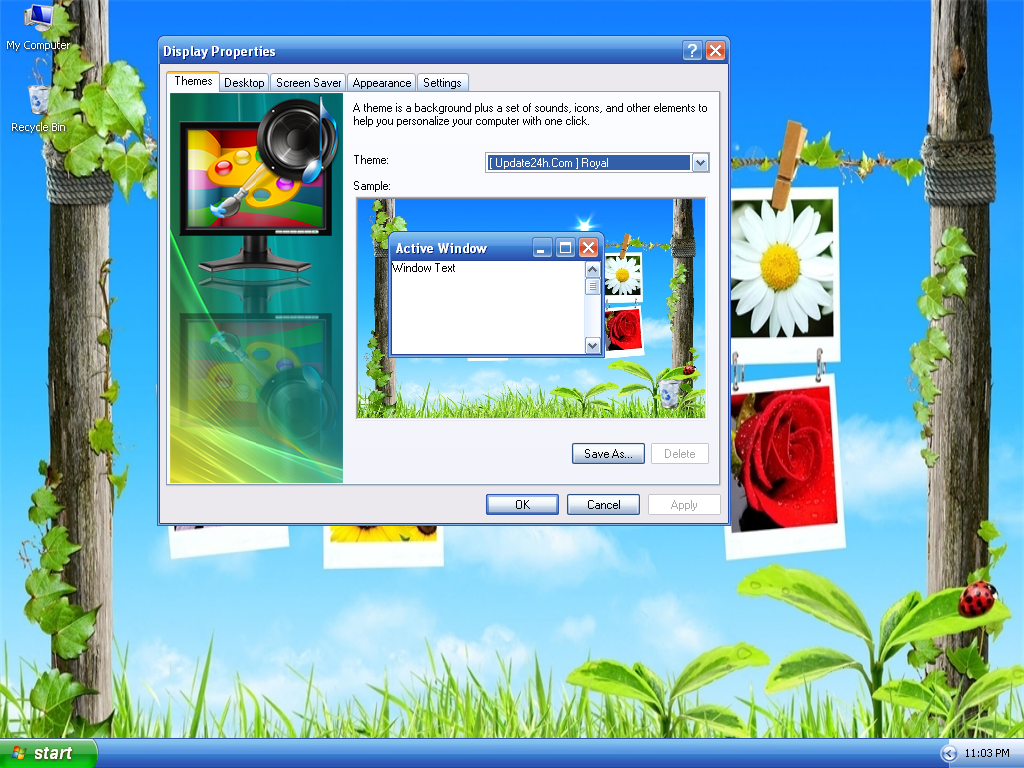ကၽြန္ေတာ့္ဆီမွာ ရွိေနတဲ့ Ubuntu Linux Vidoe Tutorials သင္ခန္းစာမ်ား ကို ရွယ္ေပးလိုက္ပါတယ္။
ပါ၀င္တဲ့သင္ခန္းစာေတြကေတာ့
Introduction
* About this course
* About Linux & Free Software
* About Ubuntu Linux
* Where to Go for Help
Ubuntu Linux
* How to Obtain Ubuntu Linux
* Downloading Ubuntu Linux Live CD
* Checking MD5 Sum & Burning to CDRom
Booting LiveCD
* Initial Boot Menu
* Default Desktop Environment - GNOME
* Examples Folder
* Preinstallation Steps
* Install LiveCD Pt.1
* Install LiveCD Pt.2
Booting Ubuntu Linux & The GNOME Desktop
* Initial Boot & Login Screen
* Exploring the GNOME Desktop
* Virtual Desktops
Nautilus File Manager
* File Manager Basics
* The Home Directory
* Emblems, Right Click Menus, Drag & Drop
* Nautilus Special Locations
* Linux Filesystem Hierarchy Pt.1
* Linux Filesystem Hierarchy Pt.2
* Drives, Case Sensitivity, & Permissions
Customization
* Changing the Background
* Changing Themes, Adding New Elements
* Creating Your Own Theme Pt.1
* Creating Your Own Theme Pt.2
* Customizing Panels & Applets
* Changing Font Preferences
Menu Detail
* Applications Menu
* Places Menu Pt.1
* Places Menu Pt.2
* System Menu
Configuration Tools
* System/Preferences Menu Pt.1
* System/Preferences Menu Pt.2
* System/Preferences Menu Pt.3
* System/Preferences Menu Pt.4
* System/Preferences Menu Pt.5
* System/Administration Menu Pt.1
* System/Administration Menu Pt.2
Mutimedia Applications
* Legal Issues
* Audio Applications
* Video, Photo, & Image Editing Applications
Productivity Applications
* OpenOffice.org Overview
* OpenOffice.org Writer & Calc Pt.1
* OpenOffice.org Writer & Calc Pt.2
* OpenOffice.org Base & Impress
* Evolution
Adding New Software
* Add/Remove Software Application
* Software Sources
* Synaptic Package Manager
* Easy Ubuntu & Automatix
Introduction to the Terminal
* Gnome Terminal Application
* Basic Commands Pt.1
* Basic Commands Pt.2
* Applications, System Logs & Apt-Get Pt.1
* Applications, System Logs & Apt-Get Pt.2
* Using Text Editors Pt.1
* Using Text Editors Pt.2
Windows Applications in Linux
* WINE Project
* Crossover Office & Cedega
Tutorials အားလံုးကို ကၽြန္ေတာ္ကိုယ္တုိင္မေလ့လာရေသးပါဘူး..။ အျခားႏိုင္ငံက ဖိုရမ္တစ္ခုမွေဒါင္းလာ ခဲ့တာေလးကိုျပန္လည္ေ၀မွ်ေပးတာပါ။ အားလံုးအဆင္ေျပၾကပါေစ..။